|
Many programs "consider" themselves the most important programs in a system: they place themselves in Startup and in a System Tray of a system. This leads to unreasonable using of the system resources, of random access memory, increases time of system loading and finally, to reducing processor power. You can free RAM memory and CPU usage by removing or unchecking items from the Startup list. For that:
Start WinTools.net and go to Startup tool:
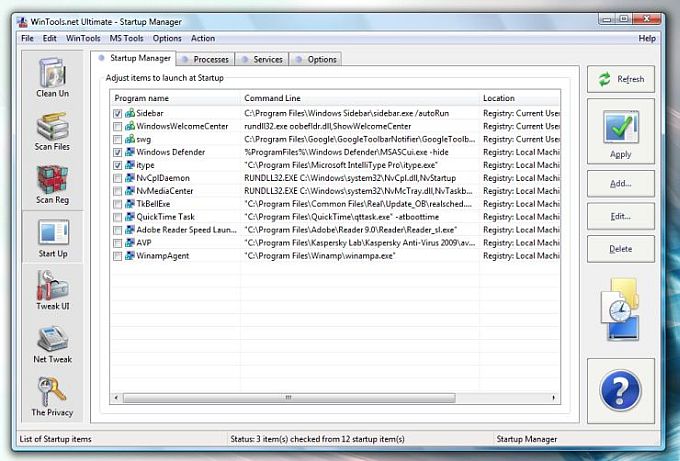
Uncheck or remove any item and press Apply button. As you see on Screen Shot - there were unchecked items, which ineffective used resources of PC:
swg - Google Toolbar Notifier
NvCplDaemon - nVidia`s additional
NvMediaCenter - nVidia`s additional
TkBellExe - Real update
QuickTime task - Start QuickTime faster in the prejudice of other software
Adober Reader Speed Launcher - Start Reader faster in the prejudice of other software
WinampAgent - winamp agent.
Your list of unchecked startup items will be another one. You must experiment with items on your PC. If you distrust some items just uncheck the box opposite the item and press Apply button (you can restore the item next time when the box will be checked again).
|