|
Many programs store information about themselves in the Windows Vista registry; these programs add new file extension associations and install components of their own. Far too often, the unistallation methods used by these programs fail to remove their information from the registry adding unnecessary bloat. After several series of installation/uninstallation, the Windows Vista registry becomes bigger and bigger; computer power declines and the program access times increase. The Scan Registry tool of WinTools.net serves for periodic registry cleaning of the registry and for correcting incorrect registry records.
Run WinTools.net and select Scan Reg tool:
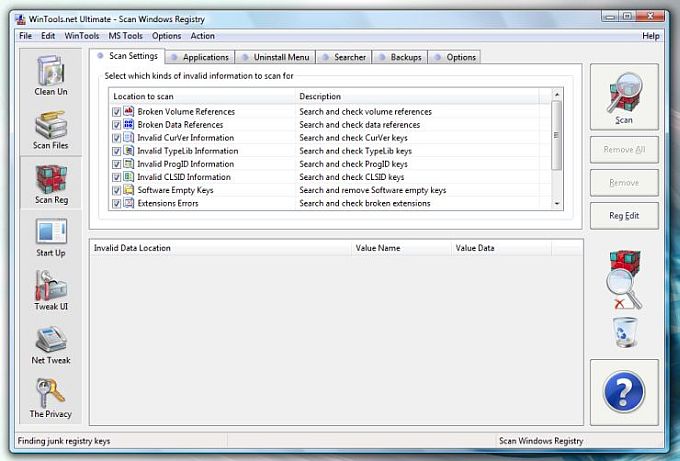
Press Scan button to registry cleaning process and wait for the end of the scanning process:
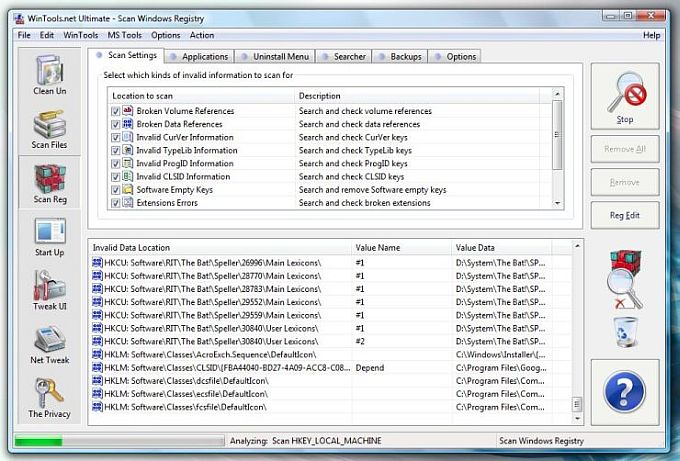
Press Remove All button to remove unused registry keys.
Note: Use WinTools.net: Scan Registry for periodical registry cleaning of Vista Registry to reduce the number of unnecessary keys to free up the registry. Any removed registry keys will be placed to Backups list of Scan Registry tool. You can always restore the removed registry keys if you have need of doing this.
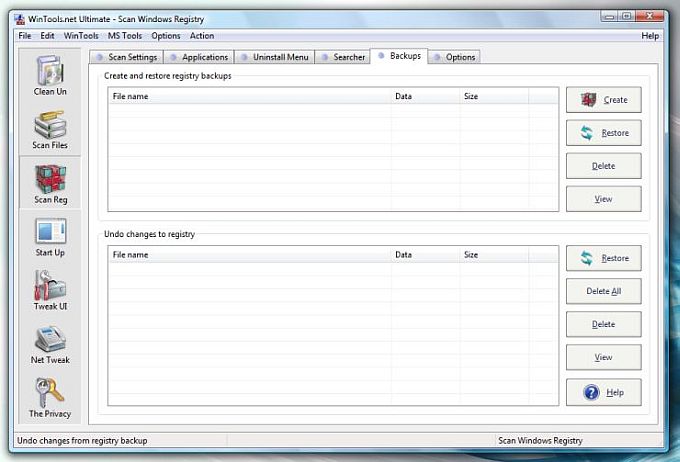
Manual removing of registry keys:
Some programs after the uninstalling process or after their removing from PC leave their own registry keys in registry. If you want to take your registry clean and fast you must remove these keys manually from the registry using Application and Uninstall tabs of WinTools.net. For example: two programs ExtraMAME and FlatOut were removed from a PC but the registry keys about these programs is still storing its registry of VISTA. Remove it manually.
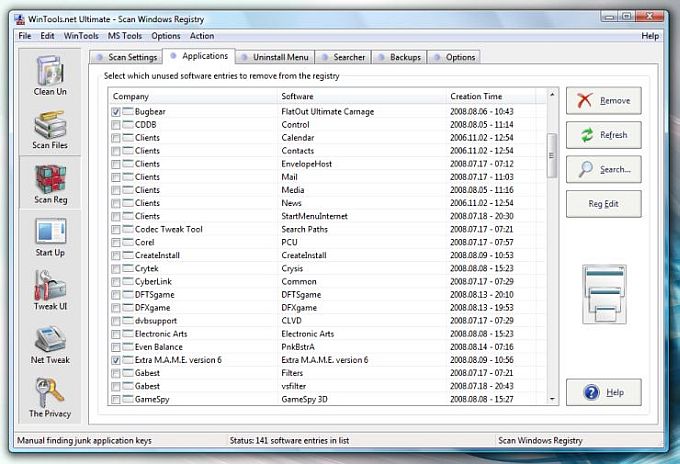
Select the necessary registry keys and press Remove button.
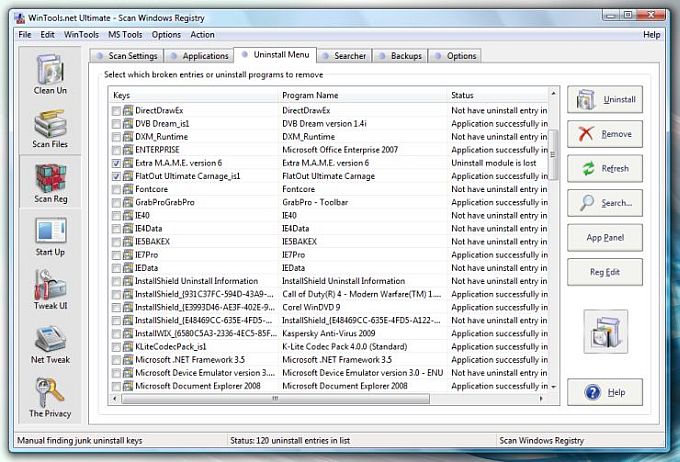
Note: All the removed registry keys will be placed to Backups list of Scan Reg tool. You can always restore removed registry keys if you have need to do this.
|